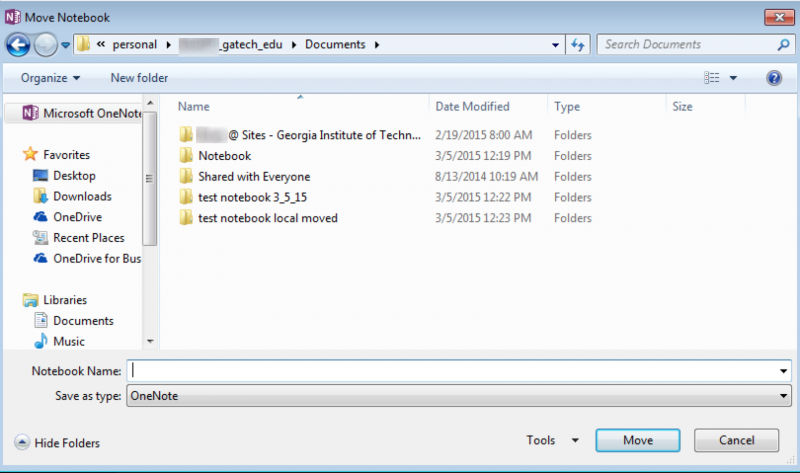- Connect OneNote to Office 365 by clicking File then Account.
- Click the Sign In button.
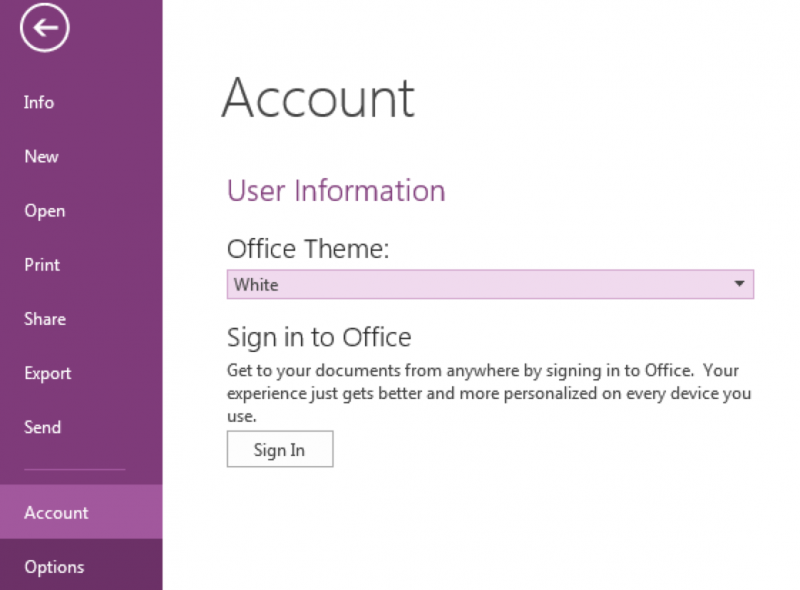
- Enter your email address in the format GTusername@gatech.edu (e.g. gburdell3@gatech.edu) and click Next.
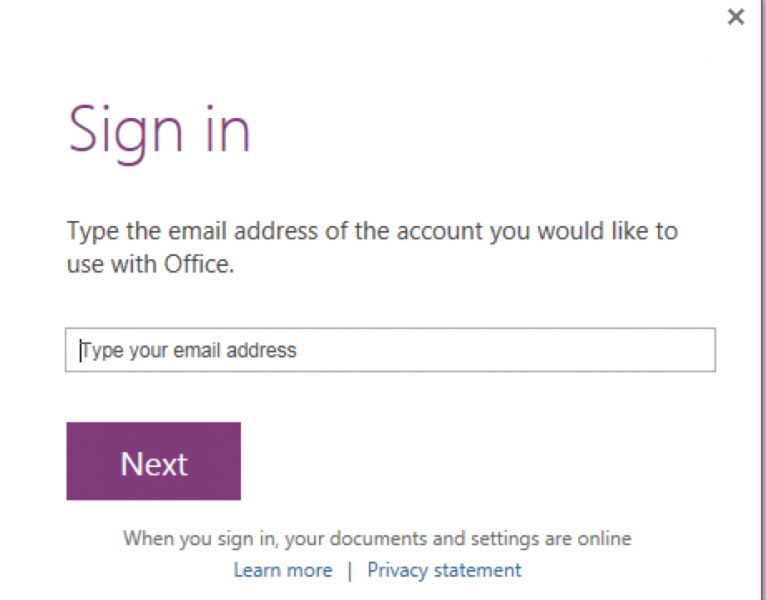
- When prompted, enter your GT password.
- When accounts are connected, click the Info option under the File menu.
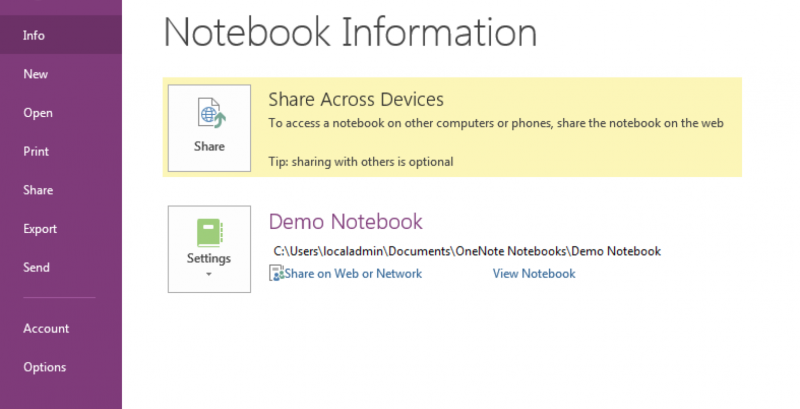
- Click the Settings button beside the local notebook and select Share or Move.
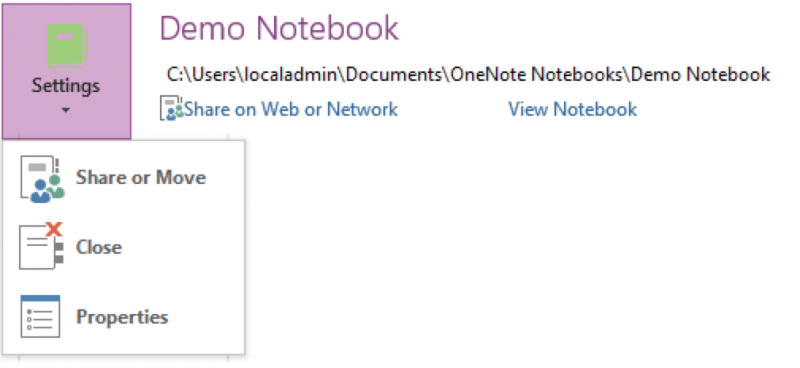
- Select your GT OneDrive.
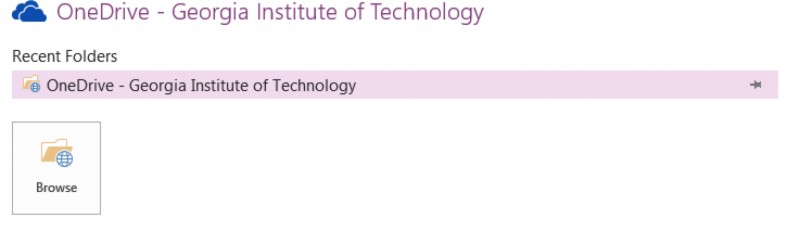
- Name your notebook and click the Move button.