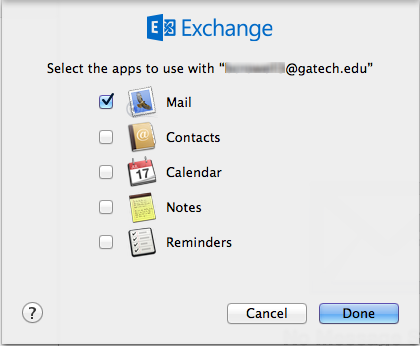- Open Mac Mail.
- If this is your first time opening Mac Mail, you'll be prompted to add an account; choose Exchange. Otherwise, click Mail > Add Account > Exchange.
- Click Continue.
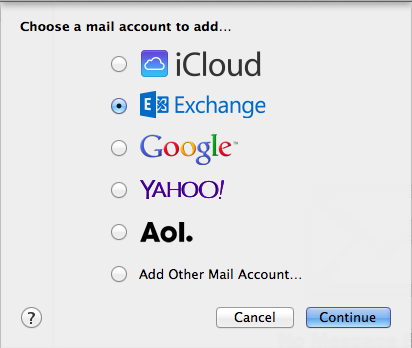
- In the Mail Account Setup window, input the following:
- Name: your name
- E-mail address: Enter it in the format GTaccountname@gatech.edu
- Password: your GT account password.
- Click Continue.
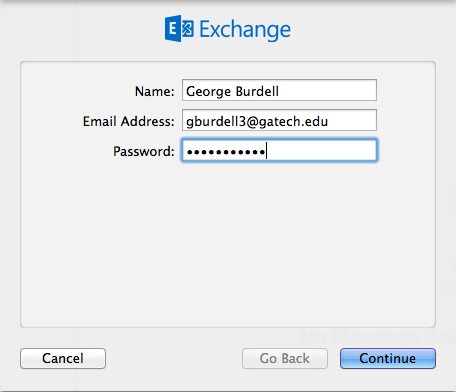
- Click Continue on the Account Summary screen.
- Select the apps you wish to use and click Done.