OS X has password storage features, which can be accessed or managed using the Keychain Access application. When updating account passwords, issues can arise related to the storage of old or outdated passwords. In the following example, Keychain Access will be used to delete an outdated entry so the new credentials can be saved.
- Open Keychain Access, found in Applications -> Utilities.
- Search for the entry related to the credential you wish to change. In the below picture, GTwifi was used as a search term in the Search field on the top-right of the application window.
- Right-click or control-click on the entry and select Delete "GTwifi".
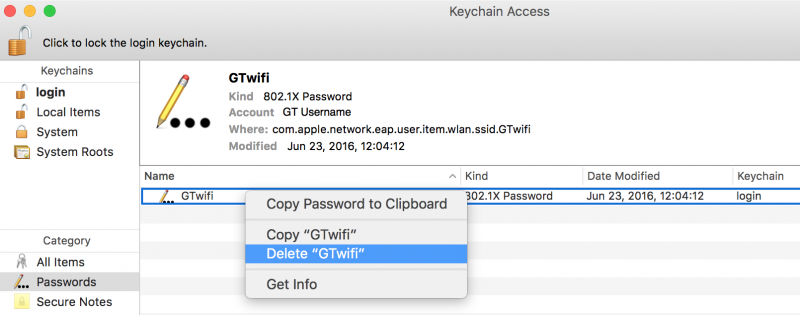
- Trying to reconnect to the affected resource should now prompt for the new credentials. Enter the new password and it should be saved as a new entry in Keychain Access.