Microsoft Windows 10 will reach its end of life in October 2025, after which it will no longer receive security updates or technical support from Microsoft. This can leave your system vulnerable and create compatibility issues.
To comply with GT computer policy and maintain protection, it is crucial to upgrade your operating system. The upgrade process will take about two hours and will not impact your work data or files. Acting before the end-of-life date will help keep your machine secure and ensure a smooth user experience.
Upgrade Instructions :
We will be upgrading our Windows 10 machines using the feature update provided through the System Center Configuration Manager (SCCM). This update can be easily accessed in the Software Center application on your device. The upgrade process has been intentionally designed to be straightforward and user-friendly.
To complete the update, you will only need to click two buttons: one to initiate the upgrade process and another to confirm your selection. This efficient approach minimizes the time and effort required, ensuring a smooth transition to the latest features and enhancements in Windows 10
Open the Software Center app that installed on your machine
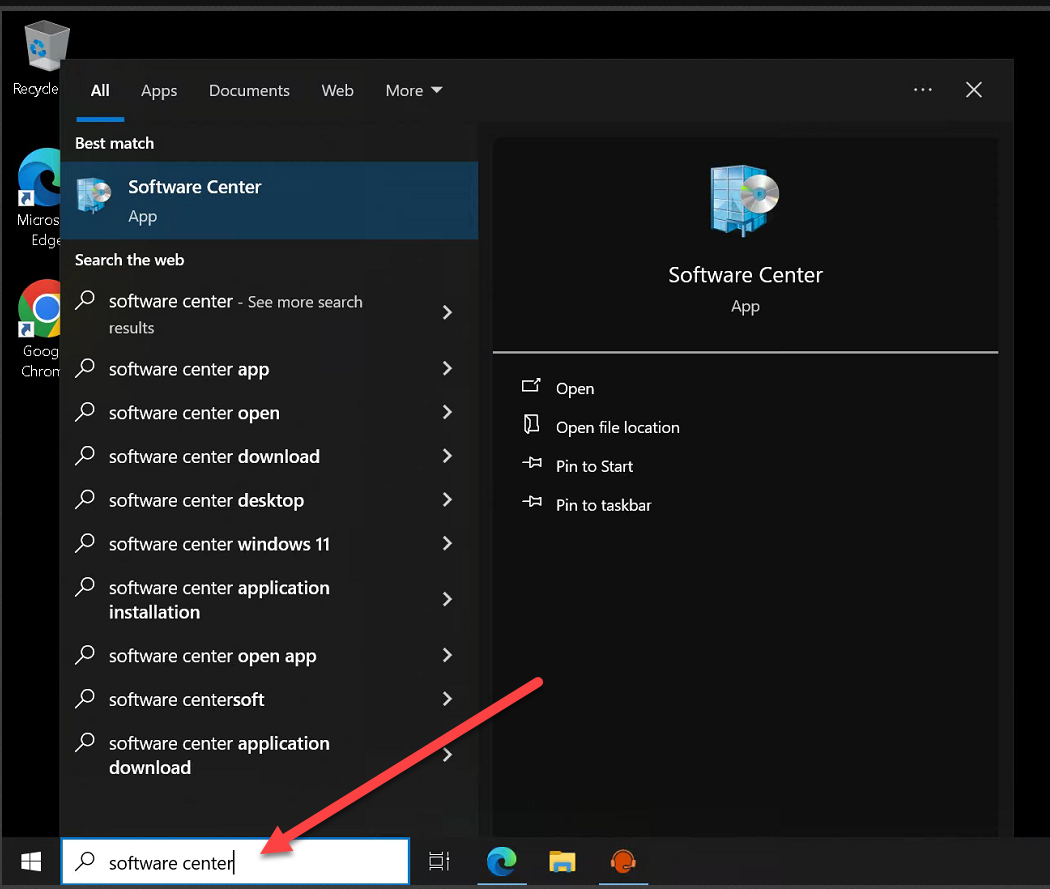
On the left pane, click on the "Updates"
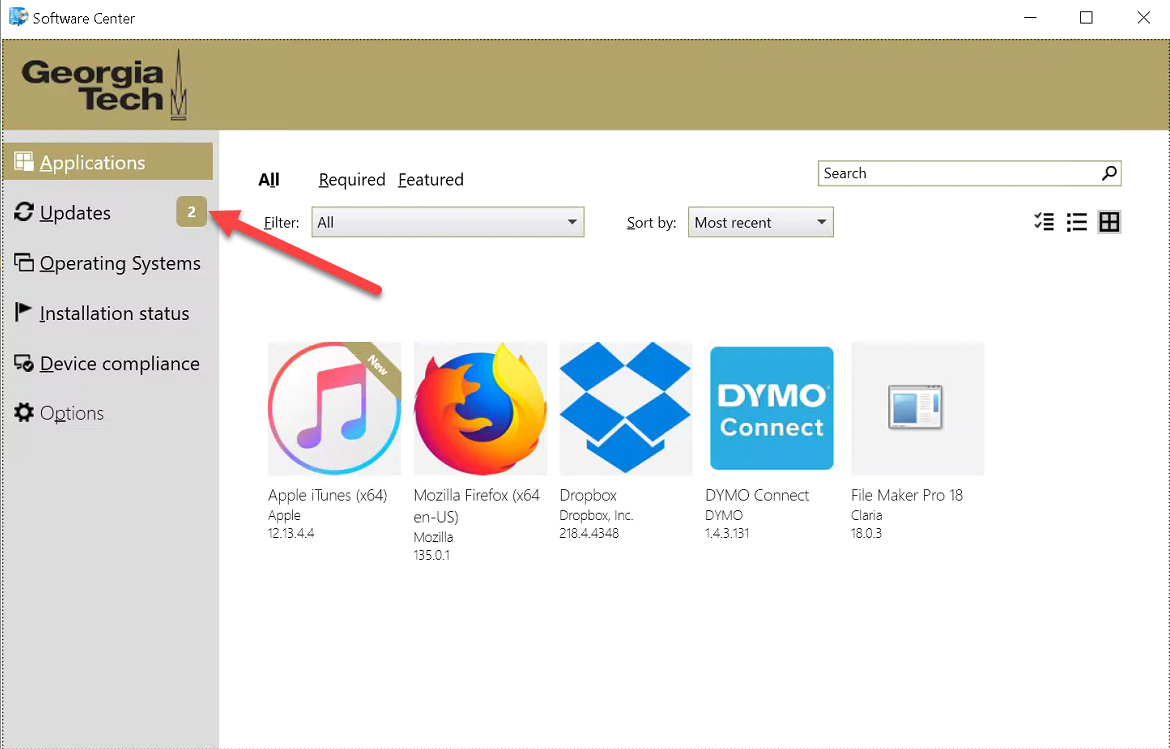
Click on Windows 11 version 23H2
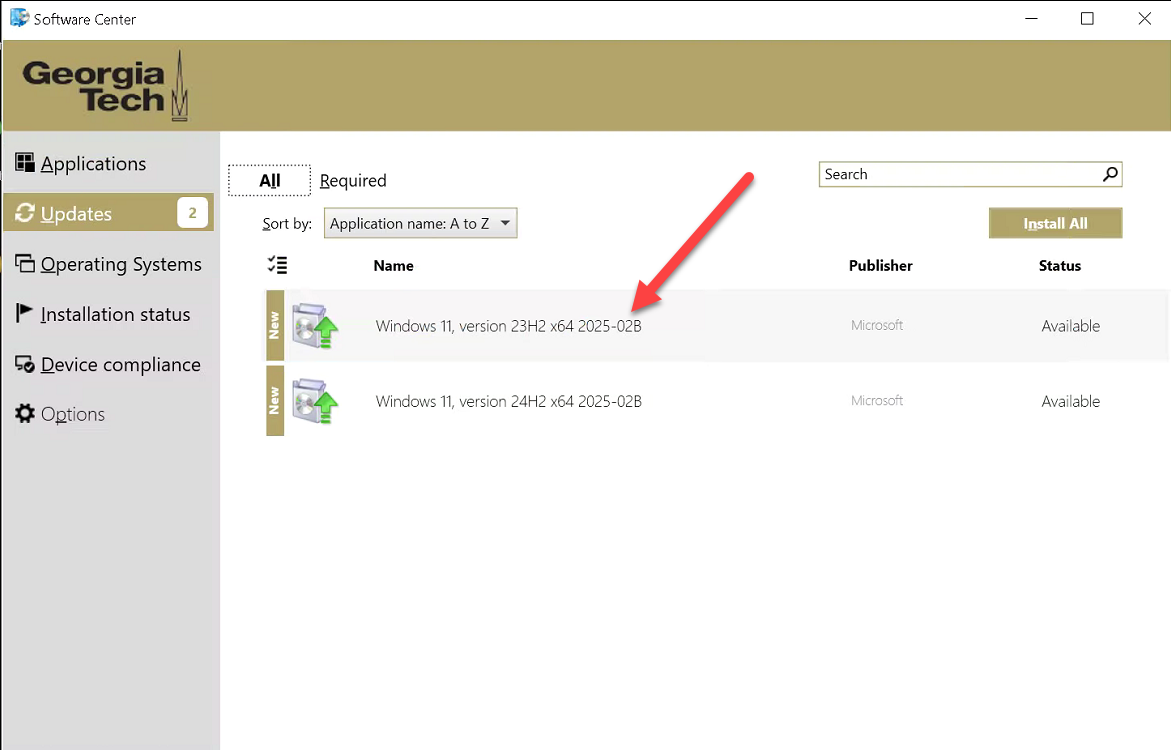
Click Install then another install
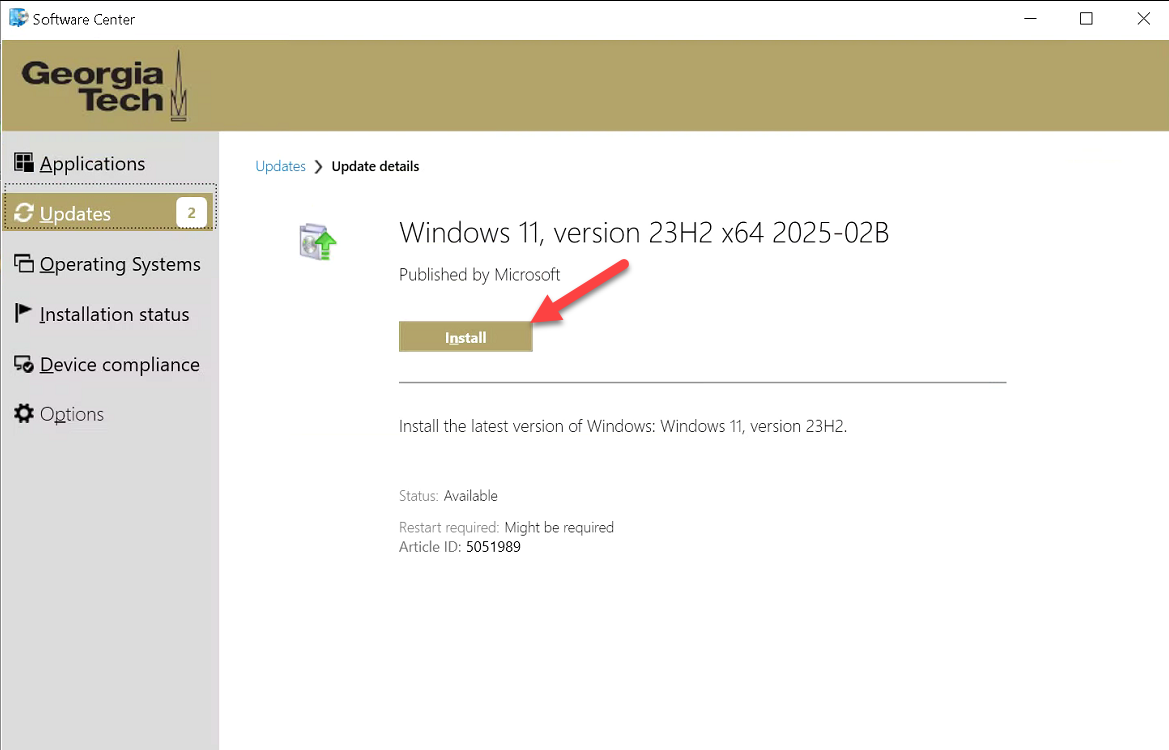
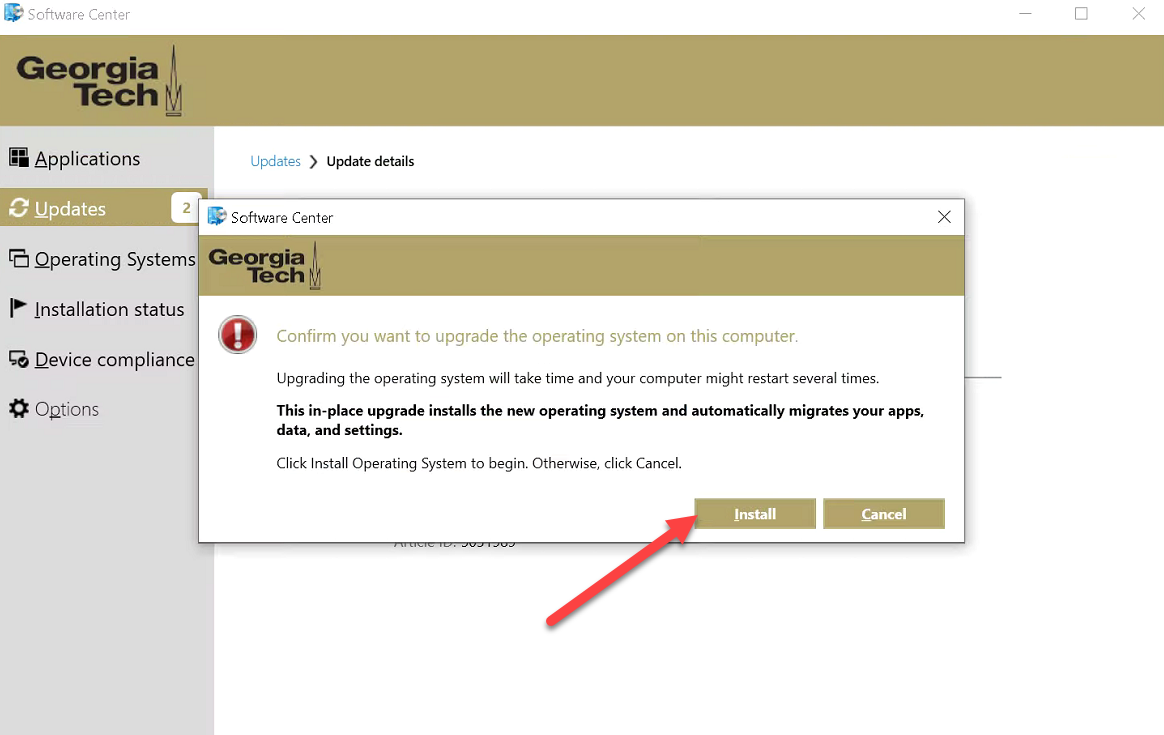
Software Center will download and upgrade your machine
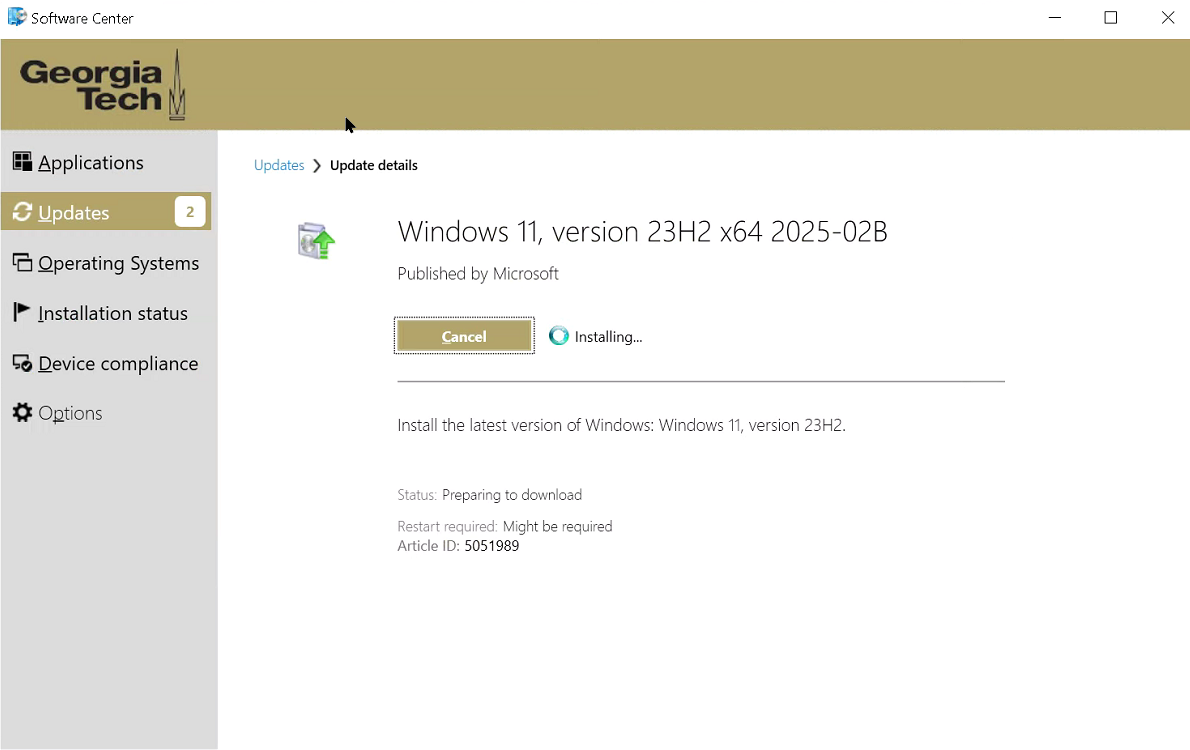
If you need any help with the upgrade process, please email help@cc.gatech.edu