Answer
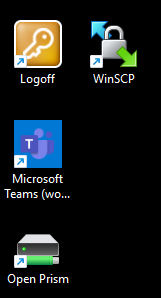
When you first log in to a meeting room PC (like CCB 346 or 347) or a lectern PC (like CCB 309 or KACB 1116), Microsoft Teams is only partially installed. On the computer's desktop, you will find an icon for Microsoft Teams that you can double-click to complete the installation. In 3-5 minutes, the Microsoft Teams application should open and you will be able to proceed with your meeting. If it does not open, double-click the icon again.
As always, TSO highly recommends individuals utilizing these spaces test the equipment before meetings to ensure all technology works as expected. If you do encounter issues, the ASC A/V team is the best resource to contact - 404-385-1111.