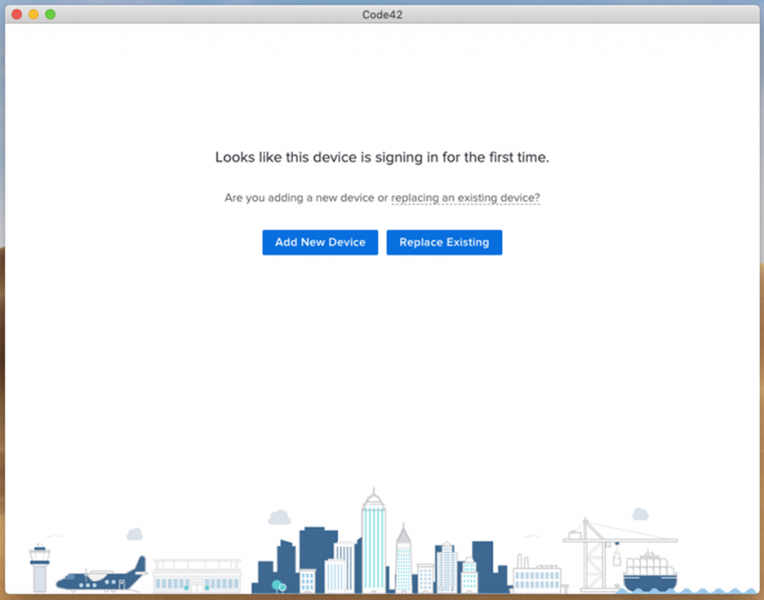The Code42 Cloud application is available through JAMF Self Service.
You can find it by looking for the Georgia Tech Icon under Applications in Finder, or by opening Launchpad. If you don't see the Self Service icon, please reach out to the Helpdesk at Helpdesk@cc.gatech.edu.
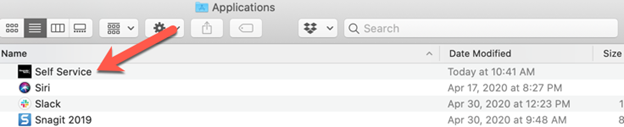
Navigate to All and install the Code42 Workstation Backup application
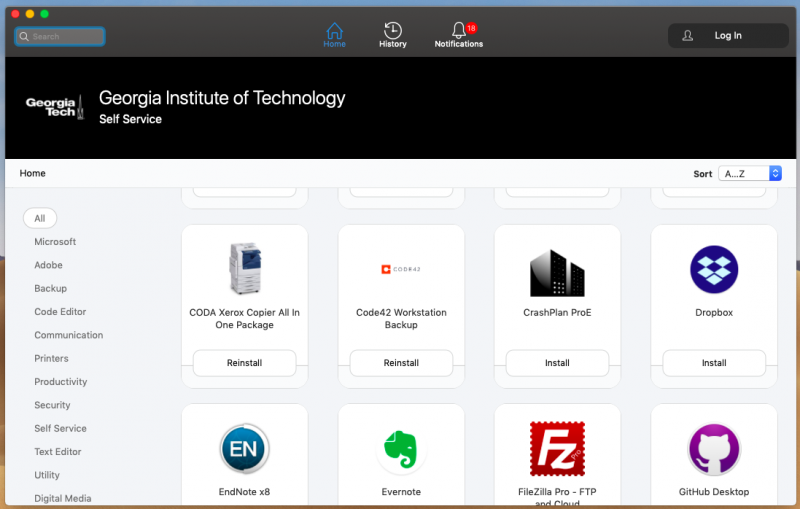
Please note: Your JAMF Self Service may not contain the same applications.
When installing or using Code42 Cloud for the first time on your system, you may see a message like this one below.
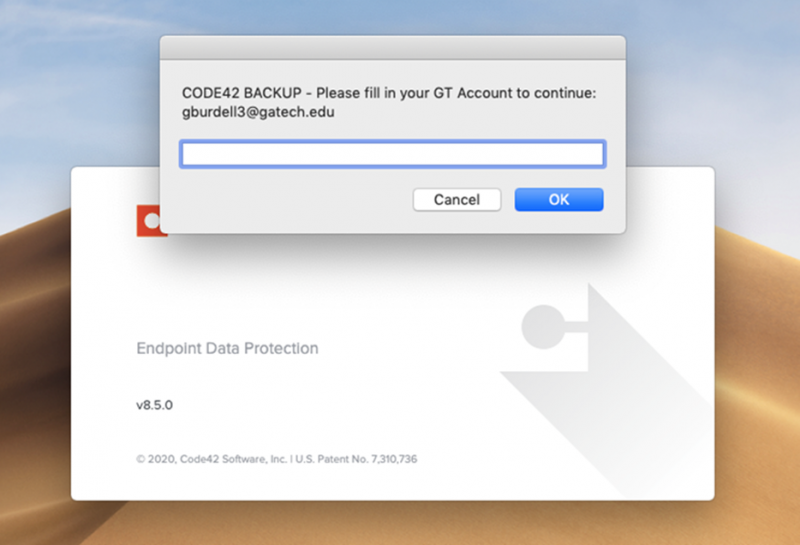
Please note, do not use your email in this field. Use your GT Account, IE: gb1 | followed by @gatech.edu
Then press the continue button to reach Georgia Tech’s authentication service.
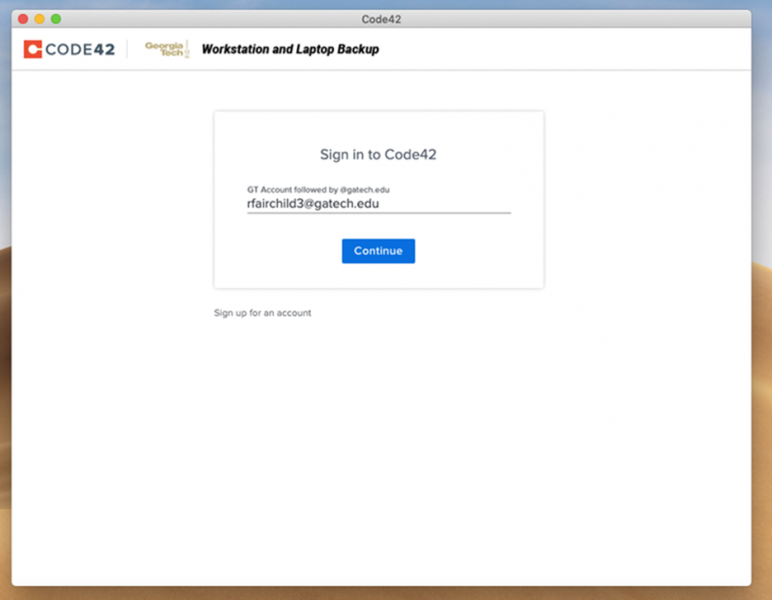
Please use just your GT account in the username field NOT followed by @gatech.edu.
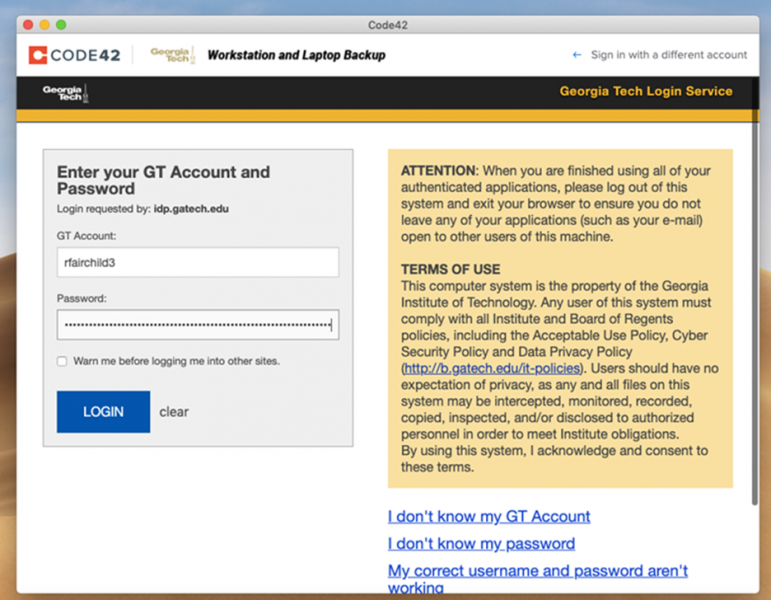
You should begin to see the device signing in.
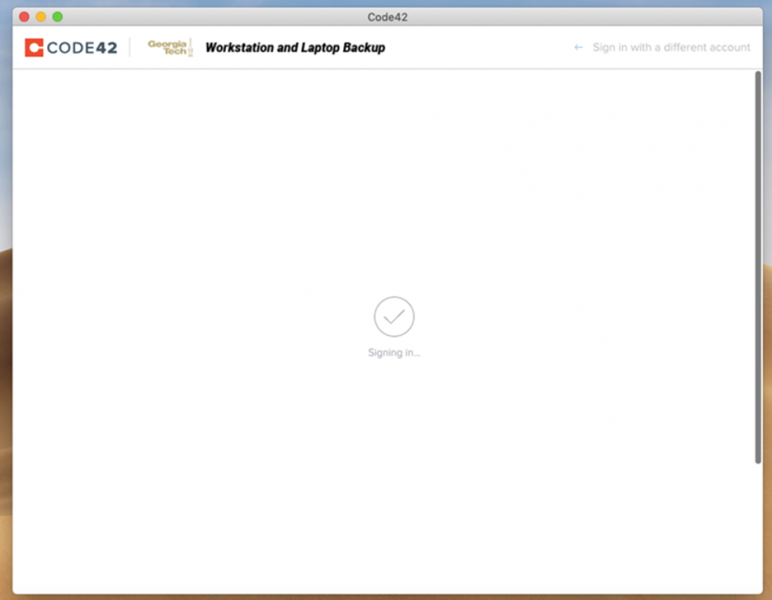
Next Code42 Cloud should ask if you want to use this as a new device or download a backup by replacing an existing device.