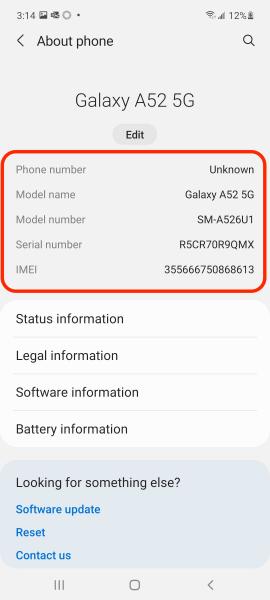Please use the steps below to gather the data necessary to submit your phone or tablet to assets.cc.gatech.edu. If your device is running something different, please let the Help desk know and we can provide instruction for your specific OS.
iPhone or iPad (iOS)
- Go to Settings

- General and tap About
.![]()
Please submit all the information found in that top area of the about section
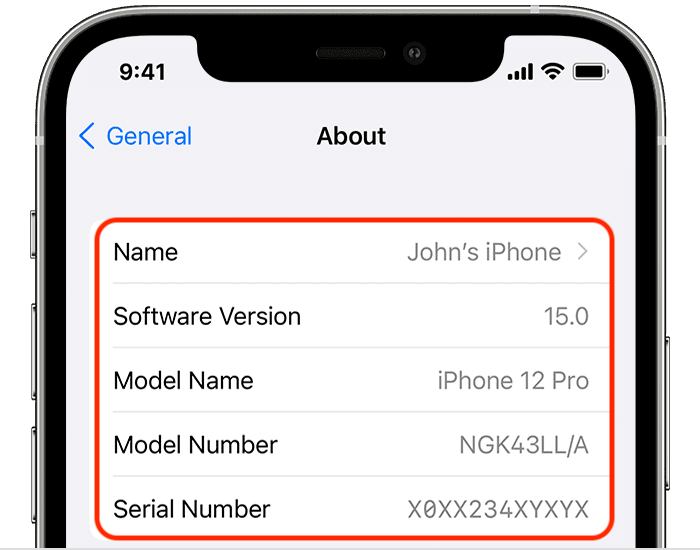
Android
Swipe down on your phone display from the home screen.
Locate the cogwheel icon and tap it to go to “Settings"
.”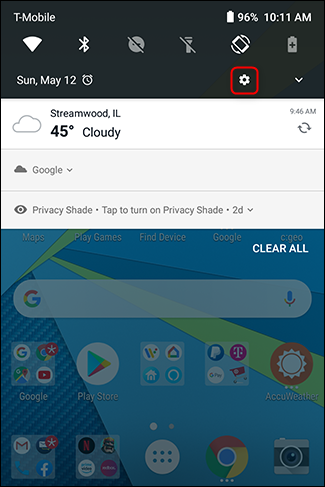
Scroll down to “About phone” and click on it. On some phones, you may have to tap “System,” then find “About phone” in that menu.
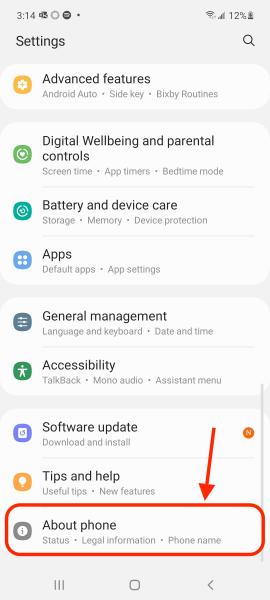
Please submit all the information found in that top area of the about section.
NOTE: On some phones, the serial number will be in this menu. In others, you may have to click “Status” and tap “Serial number” to pull it up.