Content
Find your computer name in Windows 11
- Open the Control Panel. (You can search for “control panel” in the search bar)
- Click System and Security → System.
On the View basic information about your computer page, see the Full computer name under the section Computer name, domain, and workgroup settings.
Find your computer serial number on a Mac
- Choose Apple menu → About This Mac → Serial Number.
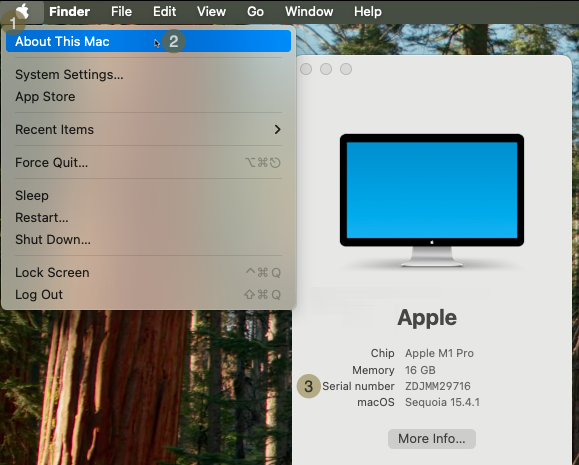
Note: This is the most helpful information for identifying your Mac
You can find your computer's name on a Mac using the steps below.
- Choose Apple menu → System Preferences → Sharing.
The computer name appears at the top of the window.