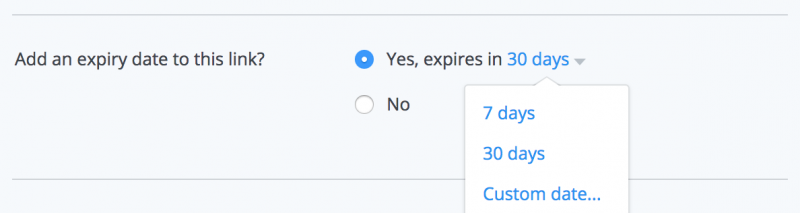Georgia Tech has licensed Dropbox for business use, which provides an easy way to store and share files. We will use the Dropbox web interface to demonstrate the sharing process.
- Point your browser at https://www.dropbox.com and login with your linked GT account.
- Select the file or folder you wish to share and click Share.
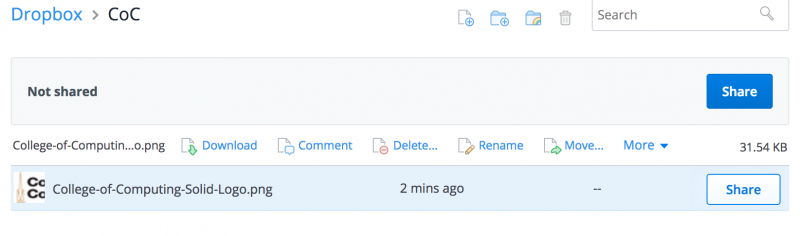
- Click Create a link.
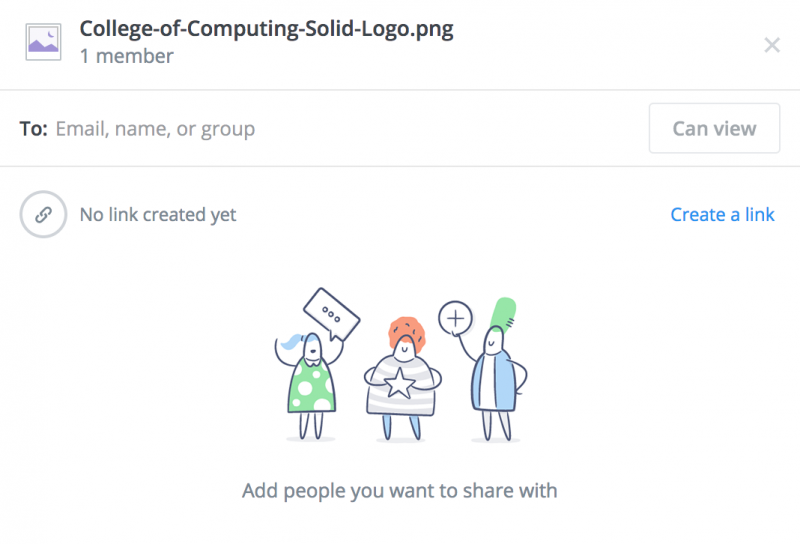
- Select Copy link, which will automatically highlight the link and copy it to your clipboard.
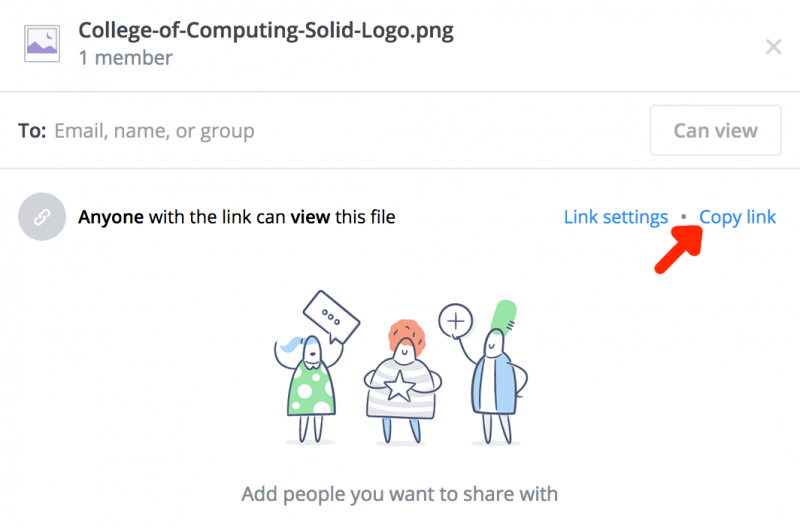
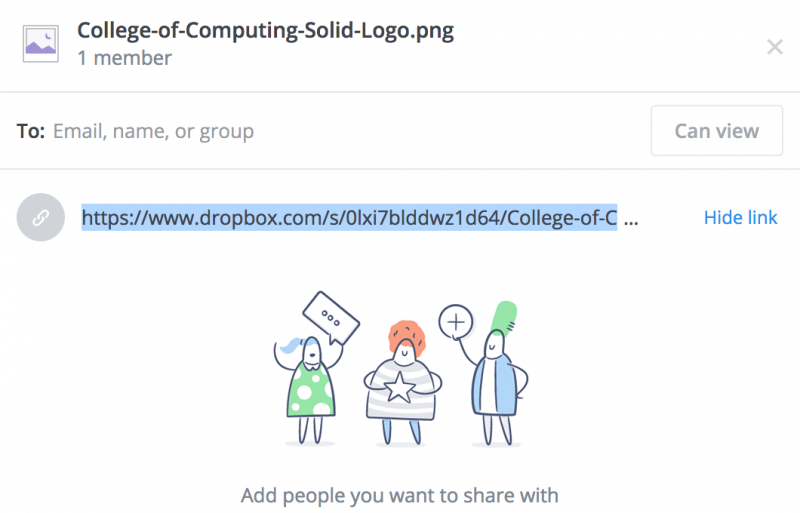
- You can then paste the link in an email to anyone with whom you wish to share the file or folder. By default, anyone should be able to access the shared item without logging in.
- To no longer share the item, select Link settings.
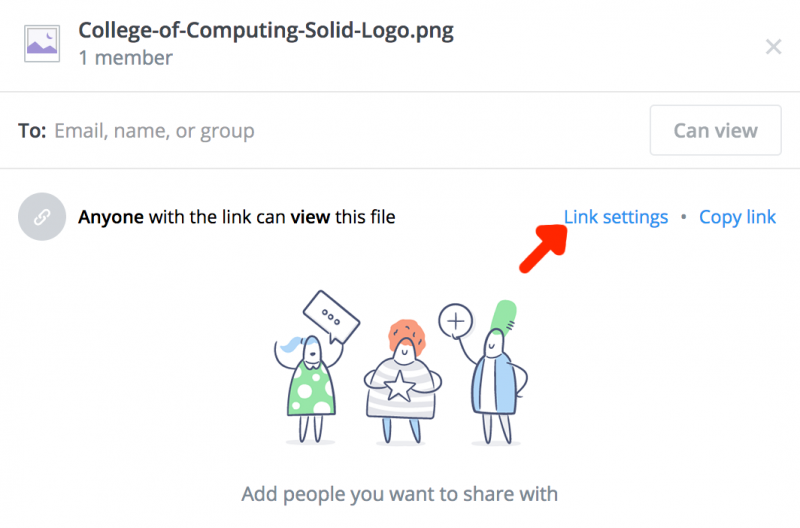
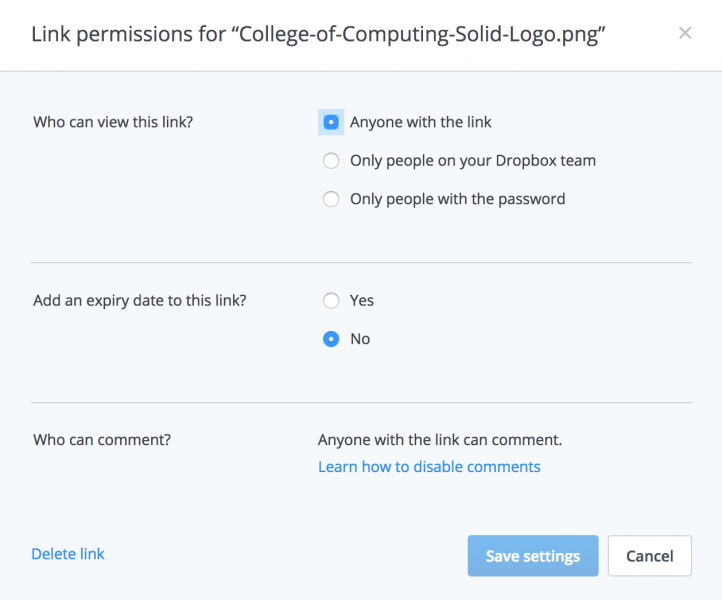
- Select Delete link and confirm by selecting Delete link again.
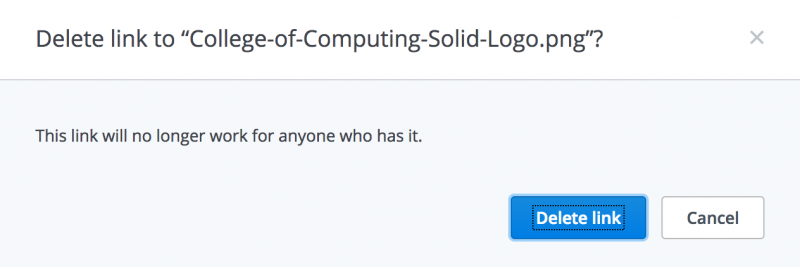
- If you wish to remove sharing automatically based on time, in Link settings (as shown above) toggle Add an expiry date to this link? to Yes. Then, select a time period or custom date of your choice and click Save settings.