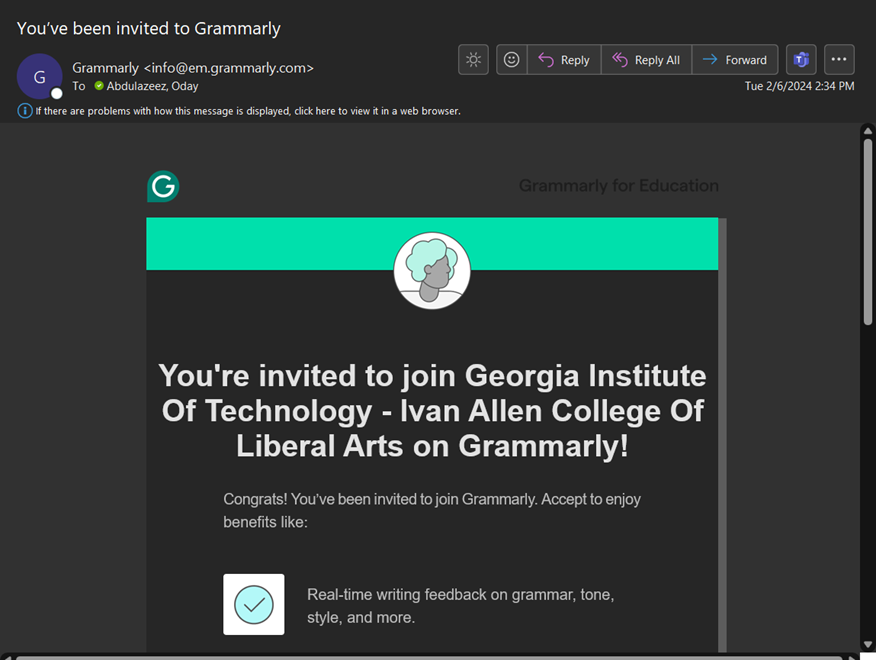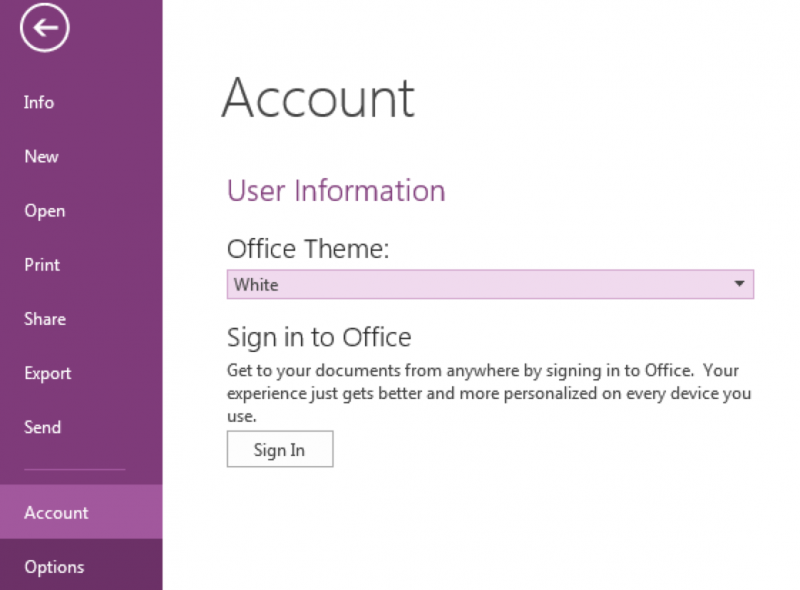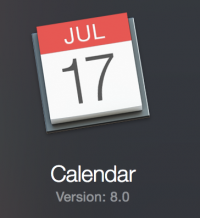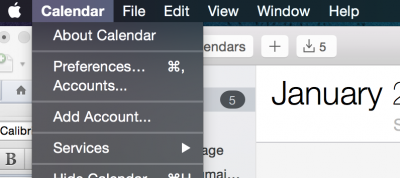Creating a Team in Microsoft Teams
Step-by-Step Guide to Creating a Team in Microsoft Teams
A Teams team is a collection of people, conversations, files, and tools — all in one place. Teams are designed to help you collaborate and communicate effectively with your colleagues or group members. You can use the desktop app, mobile app and web app for this guide.