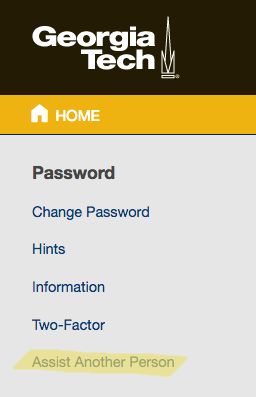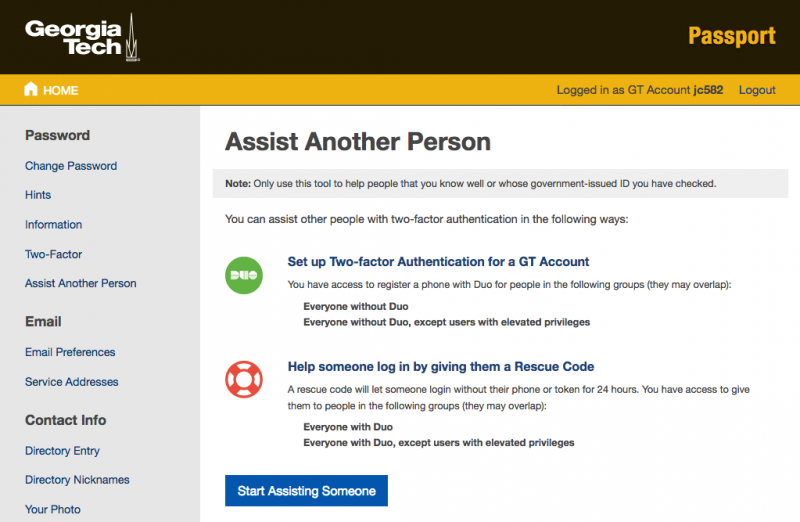Logging in to a Windows laptop using VPN
Opening the computer should take you to the login screen.
You should see the option to sign in using your username and password if not look for an option in the bottom left hand corner to sign in as "Other user"
Note: if you still do not see this option preform a restart.