Faculty Webpage Resources
Faculty have a number of options for creating web sites and applications, including:
Faculty have a number of options for creating web sites and applications, including:
Check java version: should be 181 or 191
How to find java on your computer
Macintosh
On the top right of the screen, on the toolbar, click the macintosh apple symbol and click the system preferences.
In the system preferences menu, look at the bottom bar, and click on java. Another window should pop up to display the java control panel.
Windows
Learn to create a web-embeddable bibliography of your publications with Zotero and BibBase.
Use the "on demand" functionality for Importing new/updated Mercury content on the College and School sites.
When visitors first look at your webpage, they often do a quick visual scan to learn what it is about. This scannability is important for making content-rich pages more readable. A key way to make documents and web pages scannable (both visually and by screen reader software) is by using the correct structural pieces, such as headings and lists.
The purpose of tables is to show data and its relationships, not to control layout. Learn why and how to create tables that are accessible by all.
Screen readers do not have the visual cues that communicate relationships, so special code must be added to give those cues for users with visual challenges.
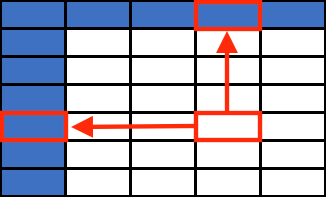
A gathering place for information about creating accessible content and code.
Some websites and content (e.g. the password reset form) are only available to computers on the College of Computing network. Many of these sites can also be accessed when using either the OIT VPN, available to all affiliates of Georgia Tech.
Grad.cc is an in-house application that is currently used by faculty, staff, and PhD candidates to manage their milestones and also for students with a home unit in the College of Computing to manage the Ph.D. Review process.